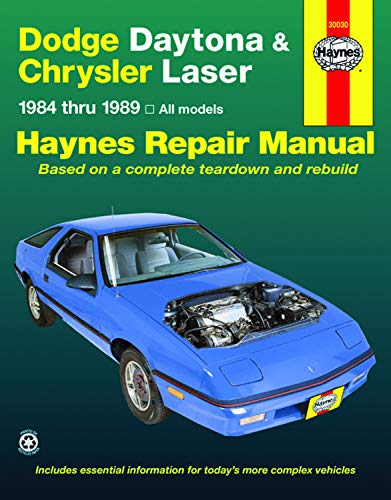Chrysler Laser Workshop Manuals and Repair Manuals
Every Manual available online - found by our community and shared for FREE. Enjoy!

Chrysler Laser
Laser Information Not AvailableChrysler Laser FAQ's
How can I tell if my Chrysler Laser needs a tune-up?
Signs that a Chrysler Laser may need a tune-up include poor fuel economy, reduced engine performance, and difficulty starting the engine. A tune-up typically involves replacing the spark plugs, air filter, fuel filter, and PCV valve, as well as checking and adjusting other engine components. Consult the owner's manual or repair manual for specific tune-up recommendations.
How do I change the oil in a Chrysler Laser?
Changing the oil in a Chrysler Laser involves draining the old oil, replacing the oil filter, and adding new oil. The oil should be drained while the engine is warm but not hot, and the oil filter should be replaced with a new one. The type and amount of oil needed can be found in the owner's manual or repair manual.
How do I check the transmission fluid level in my Chrysler Laser?
To check the transmission fluid level in a Chrysler Laser, start the engine and let it warm up to operating temperature. Shift the transmission through each gear and back to park, then turn off the engine and remove the dipstick. Wipe the dipstick clean, reinsert it into the transmission, and check the fluid level against the markings on the dipstick.
How do I replace the air filter in my Chrysler Laser?
To replace the air filter in a Chrysler Laser, locate the air filter housing under the hood. Remove the housing cover and take out the old air filter. Install the new air filter, making sure it is properly seated in the housing. Reattach the housing cover and start the engine to test the new air filter.
How do I replace the alternator in my Chrysler Laser?
To replace the alternator in a Chrysler Laser, disconnect the battery and remove the drive belt. Remove the electrical connections and mounting bolts to remove the old alternator, then install the new alternator and reattach the electrical connections and mounting bolts. Finally, reinstall the drive belt and reconnect the battery.
How do I replace the brake pads on my Chrysler Laser?
To replace the brake pads on a Chrysler Laser, remove the wheel and caliper, then remove the old brake pads. Use a brake caliper tool to compress the caliper piston and install the new brake pads. Reattach the caliper and wheel, then pump the brake pedal to restore pressure to the brake system.
How do I replace the fuel filter in my Chrysler Laser?
To replace the fuel filter in a Chrysler Laser, locate the filter under the vehicle near the fuel tank. Use a fuel line disconnect tool to disconnect the fuel lines from the filter, then remove the old filter and install the new filter. Reattach the fuel lines and start the engine to test the new fuel filter.
How do I replace the radiator in my Chrysler Laser?
To replace the radiator in a Chrysler Laser, first drain the coolant from the system. Remove the hoses, electrical connections, and mounting bolts to remove the old radiator, then install the new radiator and reattach the hoses, electrical connections, and mounting bolts. Finally, refill the coolant system with the recommended type and amount of coolant.
How do I replace the serpentine belt in my Chrysler Laser?
To replace the serpentine belt in a Chrysler Laser, locate the tensioner pulley and use a wrench to rotate it and release the tension on the belt. Remove the old belt and install the new belt, following the belt routing diagram located under the hood. Finally, release the tensioner pulley to tighten the belt.
How do I replace the spark plugs in my Chrysler Laser?
To replace the spark plugs in a Chrysler Laser, remove the spark plug wires and use a spark plug socket to remove the old spark plugs. Check the gap on the new spark plugs and install them with a torque wrench to the manufacturer's specifications. Reattach the spark plug wires and start the engine to test the new spark plugs.
How often should I replace the timing belt in my Chrysler Laser?
The timing belt in a Chrysler Laser should be replaced every 60,000 to 100,000 miles. It is important to replace the timing belt before it breaks because a broken timing belt can cause serious engine damage. The timing belt replacement process involves removing several engine components, so it is recommended to have it done by a professional mechanic.
What should I do if my Chrysler Laser is overheating?
If a Chrysler Laser is overheating, stop driving the vehicle immediately and turn off the engine. Allow the engine to cool down before opening the hood to check the coolant level and inspect the radiator and hoses for leaks or damage. It may also be necessary to replace the thermostat or water pump.
What should I do if my Chrysler Laser won't start?
If a Chrysler Laser won't start, there are several things that could be causing the problem. Check the battery to make sure it has a charge and the connections are clean and tight. Check the starter to see if it is functioning properly and check the fuel system to make sure the engine is getting fuel.
What type of transmission fluid should I use in my Chrysler Laser?
The type of transmission fluid needed for a Chrysler Laser depends on the year and model of the vehicle. Consult the owner's manual or repair manual to determine the correct type and amount of transmission fluid needed. It is important to use the correct type of transmission fluid to ensure proper transmission function and longevity.
Why is my check engine light on in my Chrysler Laser?
The check engine light in a Chrysler Laser can indicate a variety of problems, ranging from minor issues to serious engine problems. Common causes of a check engine light include a faulty oxygen sensor, catalytic converter, or spark plugs. Have the vehicle's computer codes scanned to determine the specific cause of the check engine light.
Get notified for new manuals?
We'll send you a quick email when a new Chrysler Laser manual is added.
Chrysler Laser on Amazon
Chrysler Laser Misc Document
-

- 1990 Chrysler Laser Talon TECHNICAL INFORMATION
- (391 Pages)
- (Free)
Related Models