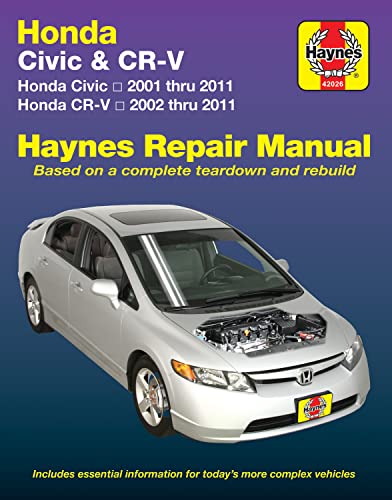Honda Civic 2D Workshop Manuals and Repair Manuals
Every Manual available online - found by our community and shared for FREE. Enjoy!

Honda Civic 2D
Civic 2D Information Not AvailableHonda Civic 2D FAQ's
How do I change the oil in my Honda Civic 2D?
To change the oil in your Honda Civic 2D, begin by locating the oil drain plug underneath the engine. Use a wrench to loosen and remove the plug, allowing the old oil to drain into a pan. Once the oil has fully drained, replace the drain plug and proceed to remove the old oil filter, replacing it with a new one. Finally, refill the engine with the recommended amount and type of oil.
How do I check and replace the brake pads on my Honda Civic 2D?
To check the brake pads on your Honda Civic 2D, remove the wheel and inspect the brake caliper. Look for the brake pads inside the caliper, checking for any signs of excessive wear or thinning. If the brake pads are worn beyond the manufacturer's recommended thickness, they should be replaced. To replace the brake pads, use a suitable tool to compress the caliper piston, remove the old pads, and install the new ones. Reassemble the caliper, ensuring all components are properly aligned, and repeat the process for the other wheels.
How do I check the transmission fluid level in my Honda Civic 2D?
To check the transmission fluid level in your Honda Civic 2D, park the vehicle on a level surface and engage the parking brake. Start the engine and allow it to idle for a few minutes to warm up. Locate the transmission dipstick, usually found near the back of the engine bay, and remove it. Wipe it clean, reinsert it fully, and then remove it again to check the fluid level. The fluid should be within the designated range on the dipstick. If it is low, add the recommended type of transmission fluid slowly and recheck the level.
How do I replace a fuse in my Honda Civic 2D?
To replace a fuse in your Honda Civic 2D, start by locating the fuse box, which is usually found under the dashboard or in the engine compartment. Consult the owner's manual or fuse box cover to identify the fuse corresponding to the specific component or circuit that is not functioning properly. Use a fuse puller or a pair of needle-nose pliers to remove the faulty fuse. Replace it with a new fuse of the same amperage rating, ensuring it is fully seated. Test the component or circuit to verify if the issue has been resolved.
How do I replace a headlight bulb in a Honda Civic 2D?
To replace a headlight bulb in your Honda Civic 2D, open the hood and locate the back of the headlight assembly. Twist and remove the bulb socket from the assembly, then disconnect the old bulb from the socket. Insert the new bulb into the socket, making sure it is properly seated, and reattach the socket to the headlight assembly. Test the new bulb to ensure it is functioning correctly before closing the hood.
How do I replace the battery in my Honda Civic 2D?
To replace the battery in your Honda Civic 2D, start by turning off the ignition and removing the negative (-) terminal cable from the battery. Then, remove the positive (+) terminal cable. Loosen and remove the battery hold-down clamp, allowing you to lift out the old battery. Install the new battery, making sure it is properly aligned, and secure it with the hold-down clamp. Finally, reconnect the positive and negative terminal cables, ensuring they are tightened securely.
How do I replace the cabin air filter in my Honda Civic 2D?
To replace the cabin air filter in your Honda Civic 2D, locate the cabin air filter housing, which is usually located behind the glove box. Open the glove box and remove any contents or stops that may be blocking access to the filter housing. Open the housing and remove the old filter, replacing it with a new one. Close the housing and reinstall the glove box, ensuring it is properly aligned and latching securely. Regularly replacing the cabin air filter helps maintain clean air quality inside the vehicle.
How do I replace the spark plugs in my Honda Civic 2D?
To replace the spark plugs in your Honda Civic 2D, start by locating the spark plug wires or ignition coils, depending on the specific engine configuration. Disconnect the wires or coils from the spark plugs and remove them from the engine. Use a spark plug socket and ratchet to remove the old spark plugs from the cylinder head. Install the new spark plugs, ensuring they are properly gapped, and tighten them securely. Reconnect the spark plug wires or ignition coils, ensuring they are properly seated, and repeat the process for the remaining spark plugs.
How do I replace the windshield wiper blades on my Honda Civic 2D?
To replace the windshield wiper blades on your Honda Civic 2D, lift the wiper arm away from the windshield until it locks into an upright position. Locate the release tab or button on the wiper blade assembly and press it to detach the old blade. Attach the new wiper blade by sliding it into the wiper arm until it clicks securely into place. Gently lower the wiper arm back onto the windshield, ensuring proper alignment, and repeat the process for the other wiper blade.
How do I reset the maintenance light in my Honda Civic 2D?
To reset the maintenance light in your Honda Civic 2D, turn the ignition switch to the "on" position without starting the engine. Press and hold the trip/reset button on the instrument panel until the maintenance light begins to flash. Release the button, then press and hold it again until the light resets, indicating that the maintenance reminder has been successfully cleared. This procedure may vary slightly depending on the specific model year of your Honda Civic 2D, so consult the owner's manual for detailed instructions.
How do I troubleshoot an overheating issue in my Honda Civic 2D?
If your Honda Civic 2D is experiencing overheating issues, there are a few steps you can take to troubleshoot the problem. First, check the coolant level and make sure it is at the appropriate level. If it is low, add coolant as necessary. Inspect the radiator and cooling fan for any signs of damage or obstruction. Check for leaks in the cooling system, such as radiator hoses or the water pump. If the issue persists, it may be necessary to consult a professional mechanic for further diagnosis and repair.
How often should I replace the air filter in a Honda Civic 2D?
The air filter in a Honda Civic 2D should be replaced approximately every 12,000 to 15,000 miles or as recommended by the manufacturer. However, if you drive in dusty or polluted areas, it may be necessary to replace the air filter more frequently. A clean air filter allows for proper airflow to the engine, optimizing fuel efficiency and engine performance.
How often should I rotate the tires on my Honda Civic 2D?
It is recommended to rotate the tires on your Honda Civic 2D every 5,000 to 7,500 miles or as specified by the manufacturer. Regular tire rotation helps to ensure even tire wear, prolonging the life of the tires and maintaining optimal handling and traction. Follow the recommended rotation pattern provided in the owner's manual, or consult a professional if you are unsure.
What is the recommended tire pressure for a Honda Civic 2D?
The recommended tire pressure for a Honda Civic 2D is typically listed in the owner's manual and can also be found on a sticker located on the driver's side door jamb. It is important to maintain the correct tire pressure as specified by the manufacturer, as it ensures optimal handling, fuel efficiency, and tire longevity. Regularly check and adjust the tire pressure according to the recommended specifications.
Get notified for new manuals?
We'll send you a quick email when a new Honda Civic 2D manual is added.
Honda Civic 2D on Amazon
Honda Civic 2D Misc Document
-

- Honda Civic 2D 1984 , 4D Service Repair Manual
- (578 Pages)
- (Free)
Related Models