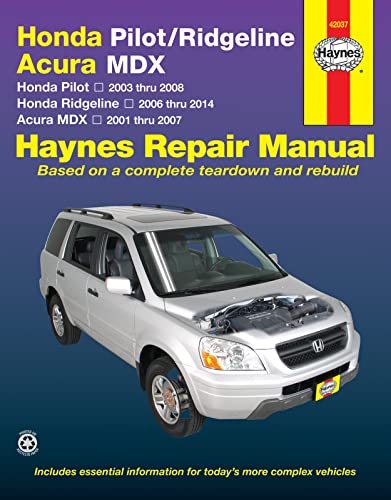Honda Logo Workshop Manuals and Repair Manuals
Every Manual available online - found by our community and shared for FREE. Enjoy!


Honda Logo
The Honda Logo series GA3 - GA5 is a supermini produced by the Japanese automaker Honda between 1996 and 2001. The Logo was available as a three-door and five-door hatchback. It was sold in the United Kingdom from 2000 until 2001. The only engine used was the D13B, initially using 2 valves per cylinder with an upgrade to 4 valves as complaints began to be heard concerning less than adequate performance. The Logo was tested by Euro NCAP in 2000. It received a score of 17 for an adult occupant and a score of 14 in the pedestrian test.Honda Logo FAQ's
How do I change the air filter in a Honda Logo?
To change the air filter in a Honda Logo, locate the air filter housing, which is usually connected to the engine's intake system. Open the housing by removing the screws or clips securing it. Take out the old air filter and inspect it for dirt and debris. If it appears dirty or clogged, replace it with a new one of the same type and size. Finally, reattach the housing and ensure it is properly secured.
How do I change the oil in a Honda Logo?
To change the oil in a Honda Logo, you will need to locate the oil drain plug underneath the engine and remove it using a wrench. Allow the old oil to drain completely, and then replace the drain plug. Next, remove the oil filter and replace it with a new one. Finally, refill the engine with the recommended amount of fresh oil, using a funnel to avoid spills.
How do I check the battery in a Honda Logo?
To check the battery in a Honda Logo, start by turning off the vehicle and opening the hood. Locate the battery, which is usually located in the engine bay. Inspect the battery terminals for any signs of corrosion or loose connections. Check the battery's state of charge using a multimeter or battery tester, ensuring it is within the recommended range. If the battery is low or damaged, it may require charging or replacement.
How do I check the transmission fluid level in a Honda Logo?
To check the transmission fluid level in a Honda Logo, ensure the vehicle is parked on level ground and the engine is warmed up. Locate the transmission dipstick, which is usually labeled and located near the engine bay. Pull out the dipstick, wipe it clean, reinsert it, and then remove it again to check the fluid level. The fluid should be within the designated range on the dipstick. If it is low, add the recommended transmission fluid through the dipstick tube, being cautious not to overfill.
How do I replace a brake light bulb in a Honda Logo?
To replace a brake light bulb in a Honda Logo, locate the bulb socket on the rear of the vehicle. Twist the socket counterclockwise to remove it from the housing. Carefully remove the old bulb from the socket and replace it with a new one of the same type. Ensure the bulb is securely seated in the socket and then reinsert the socket into the housing, twisting it clockwise to lock it in place. Test the brake lights to confirm proper operation.
How do I replace a cabin air filter in a Honda Logo?
To replace a cabin air filter in a Honda Logo, locate the cabin air filter housing, which is typically located behind the glove compartment or under the dashboard. Remove the housing cover by unfastening the screws or clips. Take out the old cabin air filter and clean the housing if necessary. Install the new filter, making sure it is properly aligned and seated. Finally, reattach the housing cover, ensuring it is securely fastened.
How do I replace a headlight bulb in a Honda Logo?
To replace a headlight bulb in a Honda Logo, start by opening the hood and locating the back of the headlight assembly. Carefully disconnect the electrical connector from the bulb by pressing the release tab and pulling it away. Next, remove the bulb by turning it counterclockwise or releasing the retaining clip, depending on the specific model. Install the new bulb, making sure not to touch the glass portion, and reconnect the electrical connector. Finally, test the headlights to ensure proper operation.
How do I replace a windshield wiper blade in a Honda Logo?
To replace a windshield wiper blade in a Honda Logo, lift the wiper arm away from the windshield and locate the release tab or button on the wiper blade assembly. Press or push the tab to release the old blade from the wiper arm. Install the new wiper blade by sliding it into the appropriate slot on the wiper arm until it clicks securely into place. Gently lower the wiper arm back onto the windshield. Repeat the process for the other wiper blade if necessary.
How do I reset the maintenance light in a Honda Logo?
To reset the maintenance light in a Honda Logo, insert the key into the ignition and turn it to the "On" position without starting the engine. Locate the maintenance reset button, which is often located near the instrument cluster. Press and hold the button until the maintenance light begins to flash. Release the button and start the engine. The maintenance light should no longer be illuminated, indicating that the reset was successful.
How do I troubleshoot a check engine light in a Honda Logo?
When the check engine light illuminates in a Honda Logo, it indicates that there is a potential issue with the vehicle's engine or emissions system. The best course of action is to have the vehicle's On-Board Diagnostics (OBD) system scanned using a diagnostic tool to retrieve the specific trouble code(s). These codes can help pinpoint the underlying problem, allowing for a more accurate diagnosis and appropriate repairs. It is recommended to consult a qualified mechanic or refer to the Honda Logo automotive repair manual for further guidance.
How often should I change the spark plugs in a Honda Logo?
The recommended interval for changing the spark plugs in a Honda Logo can vary depending on the model and engine type. Generally, it is advised to replace the spark plugs every 30,000 to 100,000 miles or as specified in the owner's manual. Regularly inspect the spark plugs for signs of wear, such as excessive carbon buildup or electrode erosion, and replace them if necessary to maintain optimal engine performance.
What is the recommended tire pressure for a Honda Logo?
The recommended tire pressure for a Honda Logo is typically specified on a sticker located on the driver's side door jamb or in the owner's manual. It is important to maintain the correct tire pressure, as underinflated or overinflated tires can affect handling, fuel efficiency, and tire wear. Regularly check and adjust the tire pressure using a tire pressure gauge to ensure optimal performance and safety.
What type of coolant should I use in a Honda Logo?
It is recommended to use a high-quality ethylene glycol-based coolant with a 50/50 mixture of coolant and distilled water in a Honda Logo. This coolant provides effective protection against freezing and boiling, as well as corrosion and rust. Make sure to follow the manufacturer's guidelines and check the coolant level regularly to ensure optimal engine performance.
What type of engine oil should I use in a Honda Logo?
The type of engine oil recommended for a Honda Logo will depend on factors such as the engine's condition, climate, and driving conditions. Consult the owner's manual or the oil cap for the specified viscosity grade and oil type, such as conventional or synthetic. It is essential to use engine oil that meets the manufacturer's specifications to ensure proper lubrication and engine longevity.
Get notified for new manuals?
We'll send you a quick email when a new Honda Logo manual is added.
Honda Logo on Amazon
Honda Logo Workshop Manual
-

- Honda Logo Workshop Manual
- (393 Pages)
- (Free)
Related Models