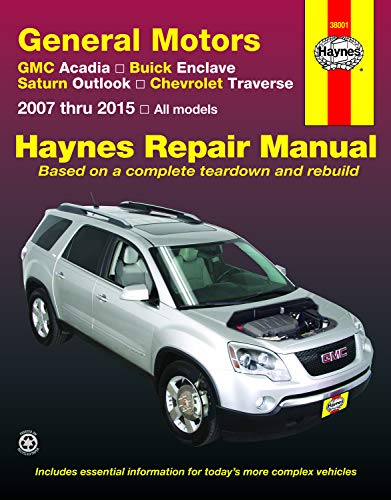Saturn Outlook Workshop Manuals and Repair Manuals
Every Manual available online - found by our community and shared for FREE. Enjoy!


Saturn Outlook
The Lincoln MKZ, initially named the Lincoln Zephyr, is a mid-size luxury car from the Lincoln Motor Company division of the Ford Motor Company. The MKZ was the first of the "MK"-series of Lincoln luxury vehicles. It was initially released in 2006. A hybrid version was launched in the U.S. market in September 2010. The MKZ Hybrid was the first hybrid vehicle in the market priced the same as the standard gasoline-engine version. Since 2008, the MKZ has been Lincoln's best selling vehicle.Saturn Outlook FAQ's
How do I check the tire pressure in my Saturn Outlook?
To check the tire pressure in your Saturn Outlook, you will need a tire pressure gauge. Remove the valve cap from each tire, place the gauge on the valve stem, and press firmly until you get a reading. Compare the reading to the recommended tire pressure specified in the owner's manual or on the driver's side door jamb. Adjust the tire pressure accordingly.
How do I jump-start my Saturn Outlook?
To jump-start your Saturn Outlook, you will need a set of jumper cables and a donor vehicle with a charged battery. Park the donor vehicle close to your Saturn Outlook, making sure the two are not touching. Connect the positive (red) jumper cable to the positive terminal of the dead battery, then connect the other end to the positive terminal of the donor vehicle's battery. Connect the negative (black) jumper cable to the negative terminal of the donor vehicle's battery, then connect the other end to an unpainted metal surface in your Saturn Outlook's engine bay. Start the donor vehicle, let it run for a few minutes, then attempt to start your Saturn Outlook.
How do I replace a blown fuse in my Saturn Outlook?
To replace a blown fuse in your Saturn Outlook, locate the fuse box, which is usually located under the dashboard or in the engine compartment. Open the fuse box and locate the fuse corresponding to the affected component. Use a fuse puller or a pair of needle-nose pliers to remove the blown fuse. Replace it with a new fuse of the same amperage rating. Close the fuse box and test the component to ensure it is functioning correctly.
How do I replace a cabin air filter in my Saturn Outlook?
To replace a cabin air filter in your Saturn Outlook, locate the cabin air filter housing, which is usually located behind the glove compartment or under the dashboard. Open the housing and remove the old cabin air filter. Take note of the airflow direction indicated on the filter. Install the new cabin air filter, ensuring it is properly aligned and the airflow direction is correct. Close the housing and test the air conditioning and ventilation system for proper airflow.
How do I replace a headlight bulb in my Saturn Outlook?
To replace a headlight bulb in your Saturn Outlook, open the hood and locate the headlight assembly. Disconnect the electrical connector from the bulb and remove the retaining clip or ring securing the bulb. Carefully remove the old bulb and insert the new one, making sure not to touch the glass portion. Reinstall the retaining clip or ring, reconnect the electrical connector, and test the headlight to ensure proper functioning.
How do I replace a windshield wiper blade on my Saturn Outlook?
To replace a windshield wiper blade on your Saturn Outlook, lift the wiper arm away from the windshield. Locate the release tab or button on the wiper blade assembly and press or slide it to release the blade. Slide the old blade off the wiper arm and slide the new blade onto the arm, making sure it is securely attached. Lower the wiper arm back onto the windshield and repeat the process for the other wiper blade.
How do I replace the air filter in my Saturn Outlook?
To replace the air filter in your Saturn Outlook, locate the air filter housing, which is usually located near the engine. Open the housing and remove the old air filter. Inspect the new air filter to ensure it matches the dimensions and specifications of the old one. Install the new air filter, making sure it is properly seated and secure in the housing, then close the housing.
How do I replace the battery in my Saturn Outlook's key fob?
To replace the battery in your Saturn Outlook's key fob, locate the small slot or tab on the edge of the key fob. Insert a thin object, such as a small screwdriver or a coin, into the slot and gently pry open the key fob. Remove the old battery and insert a new one of the same type and size. Close the key fob by aligning the two halves and pressing them together until they snap into place.
How do I reset the check engine light on my Saturn Outlook?
In order to reset the check engine light on your Saturn Outlook, you will need an OBD-II scanner. Connect the scanner to the OBD-II port, usually located under the dashboard on the driver's side. Follow the instructions provided by the scanner to clear the error codes and reset the check engine light. It is important to address the underlying issue that triggered the light before resetting it to prevent potential damage to the vehicle.
How often should I change the oil in my Saturn Outlook?
It is recommended to change the oil in your Saturn Outlook every 5,000 to 7,500 miles or every six months, whichever comes first. Regular oil changes help to keep the engine running smoothly and extend its lifespan. Neglecting to change the oil regularly can lead to engine damage and decreased performance.
How often should I replace the brake pads on my Saturn Outlook?
The frequency of brake pad replacement for your Saturn Outlook depends on various factors such as driving habits, road conditions, and the type of brake pads used. Generally, it is recommended to inspect the brake pads every 20,000 miles and replace them when they reach a thickness of around 3mm. However, it is essential to refer to the Saturn Outlook's specific maintenance schedule and consult the repair manual for more accurate information.
What is the recommended coolant for my Saturn Outlook?
The recommended coolant for your Saturn Outlook is typically a specific type of antifreeze specified by the manufacturer. It is essential to use the correct coolant to maintain proper engine temperature, prevent corrosion, and ensure optimal cooling system performance. Refer to the owner's manual or consult the repair manual to determine the appropriate coolant type for your Saturn Outlook.
What is the recommended tire pressure for my Saturn Outlook?
The recommended tire pressure for your Saturn Outlook can vary depending on factors such as the vehicle's weight, tire size, and driving conditions. It is best to refer to the owner's manual or the sticker located on the driver's side door jamb for the specific recommended tire pressure. Maintaining the correct tire pressure is important for safety, optimal fuel efficiency, and tire longevity.
What type of oil should I use in my Saturn Outlook?
Your Saturn Outlook requires a specific type of oil, which is typically indicated in the owner's manual. Most Saturn Outlooks use a synthetic blend or full synthetic oil with a specific viscosity recommended by the manufacturer. Using the correct type of oil ensures optimal engine performance and protects against premature wear and tear.
Get notified for new manuals?
We'll send you a quick email when a new Saturn Outlook manual is added.
Saturn Outlook on Amazon
Saturn Outlook Owners Manual
-

- 2007 Saturn Outlook Owners Manual
- (538 Pages)
- (Free)
-

- 2008 Saturn Outlook Owners Manual
- (488 Pages)
- (Free)
-

- 2009 Saturn Outlook Owners Manual
- (432 Pages)
- (Free)
-

- 2010 Saturn Outlook Owners Manual
- (444 Pages)
- (Free)